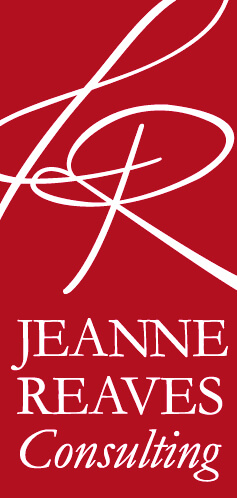Did you know that the average worker spends 30 hours a week checking their email? That means for most workers they spend just as much time on email as they do performing their work tasks.
While that statistic may sound high, the truth is this: email is an important cornerstone in today’s workplace culture. It’s a tool that allows us to converse more quickly and efficiently, but just like any other means of communication there are some important social rules that apply. In this post, we’re sharing some do’s and don’ts when it comes to email etiquette to help you better navigate this vital communication tool and its’ challenges.
Focus on your Email Style
There are some key components to drafting a really great email to ensure your message is opened, clearly communicated and is professional. Every email you send should include the following:
- A clear subject line. Think about how many emails you receive in a day. Hundreds? Thousands? The clearer you are in your subject line, the more likely it is that your message will be opened. Here’s an example: if you’re sending a proposal, be direct – “Financial Report Attached For Review.”
- Do use a professional greeting. No matter how well you know your recipient, you’re still in the workplace. Do not be flippant or too casual in your greeting. A standard “Hi,” or “Hello,” or even “Good Morning,” or “Good Afternoon,” are all perfectly acceptable.
- Do proofread your email. If your email includes a number of typos or grammatical errors that reflects poorly on you. Not only that, but an email full of errors is likely to be ignored or deleted. Check your spelling and grammar – every time – before you hit send.
- Don’t forget your email signature. Every email should include your name and how your recipient can contact you. Set this up automatically in your email tools, and then you don’t even have to think about it!
Tone Goes A Long Way
Email can be tough. You’re communicating via the written word, so there are no facial expressions to be read or the tone of your voice to be interpreted. As such, some people rely too heavily on using exclamation marks or smiley faces to express enthusiastic or kind email tones.
Here are our general rules when it comes to communicating a professional, strong tone:
- Don’t use exclamation marks. Exception: “Thanks!” or using an exclamation mark at the end of a similar closing of an email is okay.
- Don’t use smiley faces. Simply put, they aren’t professional.
- Don’t send angry or short emails. Give your message a lot of thought before you hit send. If you feel angry (or emotional) while drafting an email, save it in your sent folder and review an hour later, or when you have a clearer head to ensure good tone.
- Do reply all to group emails if everyone needs to hear from you. If everyone needs your input, this communicates you received the message and allows a quick, polite response to your team. If not everyone needs to be aware of your response such as “I received your message,” or you aren’t sure how to respond or need to clarify something in the email, call or visit the email sender in person to confirm and then reply appropriately.
- Do keep all private material or documents confidential. Emails are too easily forwarded, so if you need to send sensitive content ask in person or over the phone before you hit send.
There can be a lot of challenges to navigate when it comes to email. Your goal is this: to always focus on sending an email that sounds professional and polished. We’ve all seen poor communication form when it comes to email, so don’t fall into that trap!
We have found this resource helpful when it comes to managing email and boosting employee productivity. In the meantime, if you have questions, contact us. We’d love to hear from you!